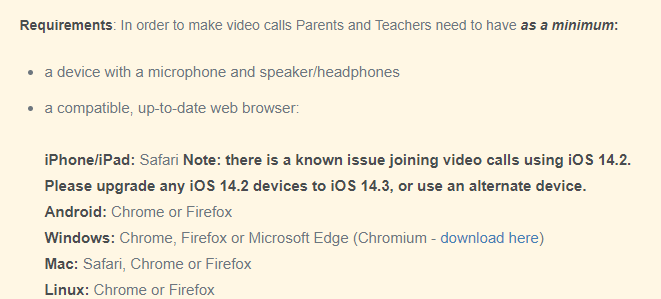Consultation Evening
Consultation Evenings for this academic year will run on the following dates and details will be posted nearer to the time.
Year 7 Meet the form tutor evening – Tuesday 14th October 2025
Year 7 – Tuesday 13th January 2026
Year 11 – Thursday 22nd January 2026
Year 9 - Thursday 19th March 2026
Year 10 - Thursday 23rd April 2026
Year 8 – Thursday 30th April 2026
To access the Parents evening system please follow: https://bhbs.parentseveningsystem.co.uk/
Protocol for Virtual Parents Evenings
As with many experiences due to the restrictions during the time of the pandemic, virtual parent meetings are new to us. We thought it would be important and helpful to establish some ground rules so that all participants in the consultation are all following the same protocol which ensures everybody’s well being.
- Conversations should take place in an appropriate room – kitchen, lounge, study
- To confirm; nothing is recorded or captured using the school's application. To return the same level of safeguarding, we ask that no conversations are recorded. To continue providing the best quality of communication that we can, this level of trust is vital to ensure that virtual parent meetings can continue in this way.
- We aim to provide the closest experience to a parent meeting by having both audio and sound enabled.
- As in real life your child is welcome to attend.
- To help organise the virtual parent meetings, time slots are pre-booked and not flexible. To guide the conversation, the time count down is visible.
- If an appointment is missed or there is a technical problem affecting a connection, we will not be able to reschedule an appointment on the evening. Please forgive us if this happens, our teachers will email you in the next couple of days to correspond with you.
Troubleshooting tips:
There is a guide on the website for help. https://support.parentseveningsystem.co.uk/article/801-video-parents-how-to-attend-appointments-over-video-call
- You should log in before the appointment time to be ready and test audio/visual.
- Please do check your equipment first – charge up laptops.
- Make sure your cameras and microphones are fully enabled.
- If one participant loses the connection, please log in again – you should be able to resume the meeting.
- There is a guide on the website for help.
If you still have an issue try logging on and off again.